Gasless Transfers With Wyre Wallets
Sending crypto without gas between Wyre wallets.
What is gas? Gas, or miner fees, are assessed by the blockchain your chosen tokens are operating on. These fees help support the network and incentivize miners to keep it secure. For example, ERC20 tokens live on the Ethereum blockchain, and token holders must pay gas fees in ETH to move funds on the blockchain.
These fees can be quite substantial if the network is busy or congested. Moving crypto and tokens between Wyre wallets can save on transfer costs dramatically with gasless transactions.
Contents:
1.-2. Business Account Setup.
3. Creating Wallets
4. Gasless Transfer
5. When Does Gas Apply?
6. When Does Gas Apply?
7. When Does Gas Apply?
Wyre wallets are white label API driven crypto wallets that you can easily integrate into your app or platform.
1 & 2 - Business Account Setup
Business Account Setup Notes:
- Test dashboard access.
- Production dashboard access.
- Select the proper environment.
- Authenticate and sign requests.
- Contact [email protected] for production access.
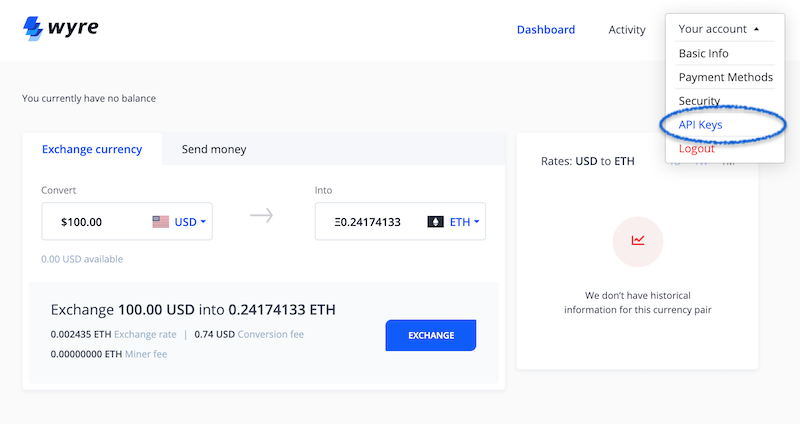
3. Creating Wallets
Your app or platform can generate Wyre wallets on the fly. Use the Create Wallet endpoint to create wallets for your users.
You can create DEFAULT,ENTERPRISE or SAVINGS wallet types.
DEFAULTwallets are used for individuals.ENTERPRISEwallets are used to represent control by a business.SAVINGSwallets are used for individuals and businesses who wish to receive interest on their crypto holdings.
When creating a wallet for SAVINGS, please follow the instructions: Creating Savings Accounts. Savings wallets provide the opportunity to earn interest on your holdings.
4. Basic Gasless Transfer
Transfers between Wyre wallets are gasless. This means that users on your platform can send our Supported Tokens back and forth, saving dramatically on gas fees.
Wayre wallets are identified with a unique ID i.e. "WA_XXXXXXX1". Transfers between these wallet ids qualify for gasless transfer.
Example: Transfer between Wyre wallets
{
"source":"wallet:WA_XXXXXXXX1",
"sourceCurrency":"USDT",
"destCurrency":"USDT",
"sourceAmount":"9.28",
"dest":"wallet:WA_XXXXXXXX2",
"message": "To User Wyre Wallet",
"autoConfirm":true
}
Example shows the Create Transfer endpoint data.
5. Gasless Swap Transfer
Example: Swap To Same Wyre Wallet
{
"source":"wallet:WA_XXXXXXXX1",
"sourceCurrency":"USDT",
"destCurrency":"BTC",
"sourceAmount":"100",
"dest":"wallet:WA_XXXXXXXX1",
"message": "Swap To Same Wyre Wallet",
"autoConfirm":true
}
6. Gasless Transfer to Savings
Example: USD Account Transfer to Wyre Savings Wallet
{
"source":"account:AC_XXXXXXXX1",
"sourceCurrency":"USD",
"destCurrency":"USDC",
"sourceAmount":"100000",
"dest":"wallet:WA_XXXXXXXX1",
"message": "USD Account Transfer to Wyre Savings Wallet",
"autoConfirm":true
}
7. When Does Gas Apply?
Gas applies when transferring from a Wyre wallet source to an external Ethereum or Bitcoin address. An external crypto address simply means any deposit address not created by the Wyre API.
Example: Transfer from Wyre wallet to external wallet
{
"source":"wallet:WA_XXXXXXXX1",
"sourceCurrency":"USDT",
"destCurrency":"USDT",
"sourceAmount":"9.28",
"dest":"ethereum:0xBB9bc244D798123fDe783fCc1C72d3Bb8C189413",
"message": "To User External Wallet",
"autoConfirm":true
}
Example shows the Create Transfer endpoint data.
Updated less than a minute ago
